Kinetis Design Studio的介面與之前Freescale codewarrior很像,有使用過codewarrior應該很快就可以適應Kinetis Design Studio的編輯環境。
接下來就是Kinetis Design Studio的安裝介紹,有幾個軟體要去安裝。
1.先安裝Kinetis Design Studio V3.0.0軟體。
下載路徑: http://www.nxp.com/products/software-and-tools/run-time-software/kinetis-software-and-tools/ides-for-kinetis-mcus/kinetis-design-studio-integrated-development-environment-ide:KDS_IDE#
2.再安裝Kinetis Software Development Kit (SDK) , Kinetis SDK 1.3 Mainline版本。
下載路徑 : http://www.nxp.com/products/software-and-tools/run-time-software/kinetis-software-and-tools/development-platforms-with-mbed/software-development-kit-for-kinetis-mcus:KINETIS-SDK。
3.安裝KSDK_1.3.0_Eclipse_Update,執行Kinetis Design Studio軟體。
a. Select "Help" -> "Install New Software".
b.In the Install New Software dialog box, click the "Add" button in the upper right corner. Then, in the Add Repository dialog, select the "Archive" button.
c.路徑在C:/Fresscale/KSDK_1.3.0/tools/eclipse_update/KSDK_1.3.0_Eclipse_Update.zip.
d.Click "Open", and the "OK" button in the Add Repository dialog box.
e.The KSDK update shows up in the list of the original Install dialogs.
4.安裝其他軟體,執行Kinetis Design Studio軟體。
a. Select "Help" -> "Install New Software".
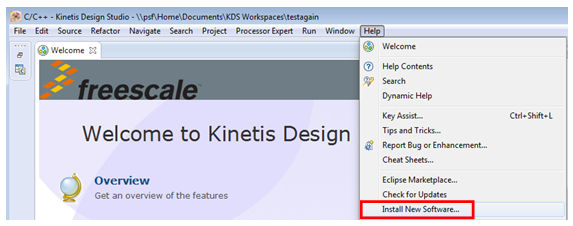
b.在Work With 選擇Freescale KDS Update Site - http://freescale.com/lgfiles/updates/Eclipse/KDS
c.點選Select All ,按NEXT去完成安裝。
5.Check for Updates.檢查是否有更新軟體。
完成以上軟體的安裝,Kinetis Design Studio動作才會正常。



